
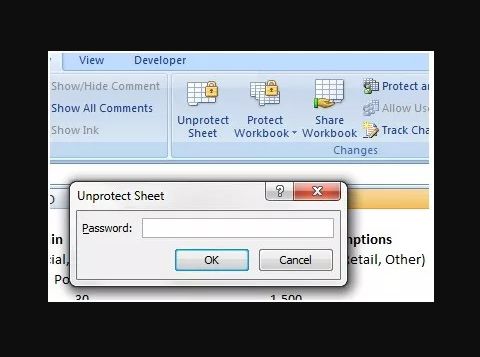
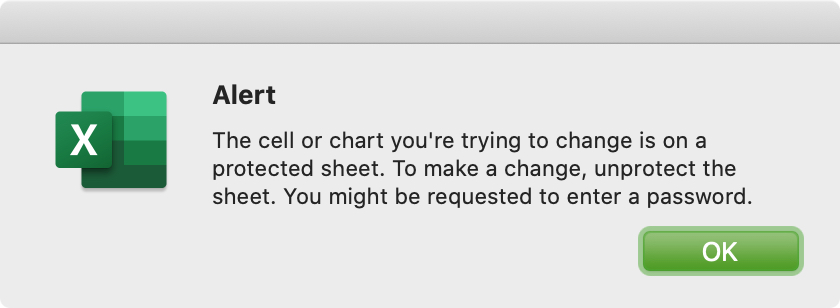
Follow the above methods to effectively crack Excel passwords and access the locked files in Windows, Mac, and Linux. If you want to repair a corrupted Excel file, then open it and click on save as an option from the file menu. There are other ways to unprotect an Excel sheet in Linux, but this is one of the simplest available. If your excel file is corrupted, then you need to open and repair Excel on Mac, then this best alternative for opening the corrupted file with an XML spreadsheet.
HOW TO UNPROTECT SHEET IN EXCEL MAC OS PASSWORD
_ Sub PasswordBreaker() 'Breaks worksheet password protection. Method 3: Save the Excel file as XML Spreadsheet. You should not have to change anything, sheet name etc.

Alternatively, click the Unprotect Sheet button on the Review tab, in the Changes group: For more information, please. To do this, right-click the sheet tab, and select Unprotect Sheet from the context menu.
HOW TO UNPROTECT SHEET IN EXCEL MAC OS HOW TO
Insert the code below in the general declarations page you have opened. To unprotect Excel sheet without password in the modern versions of Excel 2019, Excel 2016 and Excel 2013, you can save the document as Excel 97-2003 workbook (.xls) first.Then, close Excel and reopen the workbook - it will be opened in compatibility mode. How to unlock cells in Excel (unprotect a sheet) To unlock all cells on a sheet, it is sufficient to remove the worksheet protection.


 0 kommentar(er)
0 kommentar(er)
